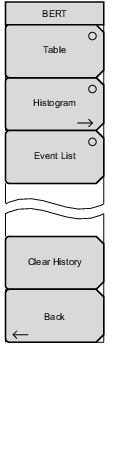 | Table Press this submenu key to view test results in table format. Histogram Press this submenu key to view test results in the histogram screen display. Press the submenu key again to configure the Histogram Menu. Event List Clear History Back |
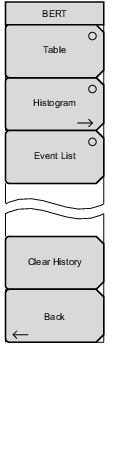 | Table Press this submenu key to view test results in table format. Histogram Press this submenu key to view test results in the histogram screen display. Press the submenu key again to configure the Histogram Menu. Event List Clear History Back |