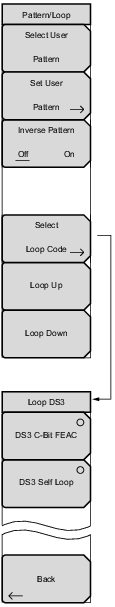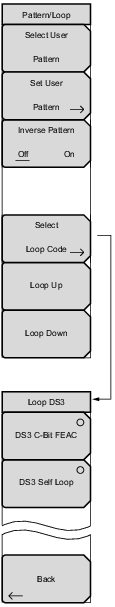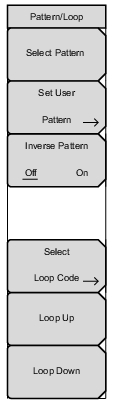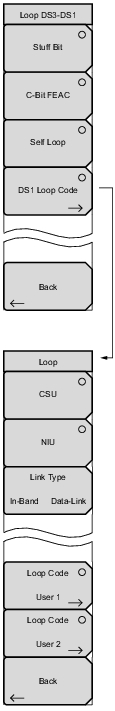Stuff Bit Press this submenu key once to select the Stuff Bit loop code. Press this submenu key again to select one or more channels for testing. DS1, # Press this submenu key to insert DS1 loopback channels (minimum 1 through maximum 28). Select All Press this submenu key to select all 28 DS1 channels. Back Press this submenu key to return to the Loop DS3‑DS1 menu. C-Bit FEAC Press this submenu key to set the loop code to C‑Bit FEAC. Press the submenu key again to select channels for testing. DS1, # Press this submenu key to insert DS1 loopback channels (minimum 1 through maximum 28). Select All Press this submenu key to select all 28 DS1 channels. Back Press this submenu key to return to the Loop DS3‑DS1 menu. Self Loop Press this submenu key to loop back the circuit Rx to the circuit under test Tx. DS1 Loop Codes Press this submenu key to display the Loop menu. CSU Press this submenu key to select Channel Service Unit (CSU) for the loop code. NIU Press this submenu key to select Network Interface Unit (NIU) for the loop code. Link Type Press this submenu key to toggle between In-Band and Data-Link types of link. Loop Code User1 Press this submenu key once to select Loop Code User1, and press it again to configure the loopback loop code for User1. Loop Code User2 Press this submenu key once to select Loop Code User2, and press it again to configure the loopback loop code for User2. Loop Up: Press this submenu key for loop up. Loop Down: Press this submenu key for loop down. Back: Press this submenu key to return to the Loop menu. Back: Press this submenu key to return to the Loop DS3–DS1 menu. Back Press this submenu key to return to the T3 Pattern/Loop Menu. |