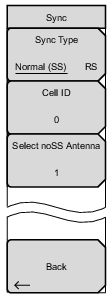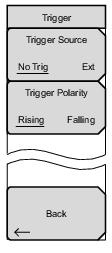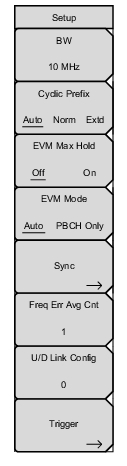 | BW: Opens the selectable bandwidth list. Cyclic Prefix: Press this submenu key to set the instrument to measure signal with a Normal or Extended Cyclic Prefix, or to allow the instrument to detect the Cyclic Prefix automatically. EVM Max Hold: Turn the EVM Max Hold submenu key On to display both the Maximum EVM value since Reset and the current measured value. This applies to EVM RMS and Peak values. Selecting Off displays only the current measured value. EVM Mode: Press this key to select either Auto or PBCH Only. Selecting Auto measures PDSCH if data is available, otherwise, it measures PBCH. Selecting PBCH Only forces a PBCH measurement and the constellation measurement will only show QPSK. The instrument will automatically choose PBCH Only mode when the OTA Scanner is used. Sync: Press this key to open the Sync Menu. Freq Err Avg Cnt: When the count is greater than one, the frequency error value is averaged over past measurements. If the count is one, then no averaging occurs. U/D Link Config: Press this key to set the Uplink/Downlink configuration, also known as the Frame Format. Use the keypad, arrow keys, or the rotary knob to set the value between 0 and 6 inclusive. This selection determines which subframes are uplink subframes and which are downlink subframes, and where the transitions between uplink and downlink subframes occur. Trigger: Press this key to open the Trigger Menu. |