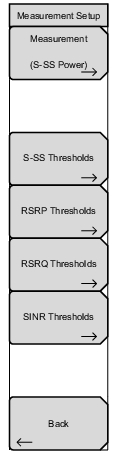 | Measurement: Press and select which measurement to map on the screen: S‑SS Power, RSRP, RSRQ or SINR. All measurements are stored as part of the saved file: S‑SS Thresholds: Opens the SS Power menu for setting threshold levels. RSRP Thresholds: Opens the RSRP Levels menu for setting threshold levels. RSRQ Thresholds: Opens the RSRQ Levels menu for setting threshold levels. RSRQ Levels: Set the RSRQ threshold levels as desired. Press the desired threshold level. Use the arrows, knob, or numeric keypad to change its value. Press Enter. Press Back to return to the Measurement Setup Menu. SINR Thresholds: Opens the SINR Levels menu for setting threshold levels. SINR Levels: Set the SINR threshold levels as desired. Press the desired threshold level. Use the arrows, knob, or numeric keypad to change its value. Press Enter. Press Back to return to the Measurement Setup Menu. Back |