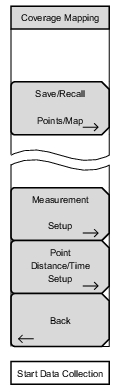 | Save/Recall Map Points Opens the Mapping Save/Recall Menu. Measurement Setups Opens the Measurement Setup Menu. Point Distance/Time Setup Opens the Point Distance/Time Setup Menu. Back Start/Stop Data Collection Press this main menu key to start collection of coverage mapping data based on the settings of Measurement Setup and Point Distance/Time Setup. A running count of collected data points is displayed at the bottom of the map. Press this key again to stop data collection. |