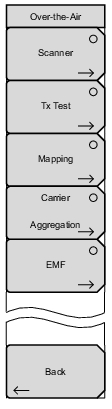 | Scanner: Press this submenu key to display the Scanner table, which shows several power measurements for multiple base stations at the same frequency. Measurements include Sync Signal (S-SS) Power, RSRP, RSRQ, and SINR. Press the key again to display the OTA Scanner Menu to set up Sort By and Show Mod Results. Tx Test: Opens the OTA Tx Test mode. Press it again to open the Over‑the‑Air Tx Test Menu and the Show Mod Results submenu key. Mapping: Sets the display for coverage mapping. Press it again to set the coverage mapping parameters – Save/Recall Points/Map, Measurement Setup and Point Distance/Time Setup. For full details, refer to LTE and TD‑LTE Coverage Mapping. Carrier Aggregation: Press this submenu key to display the Carrier Aggregation Component Carrier frequencies and measured parameters. In the Carrier Aggregation Menu, select the desired Component Carrier to set up for measurement. Refer to Carrier Aggregation Menu. EMF (Option 444 only): When first selected, this key enables the EMF Measurement mode only if an isotropic antenna is connected. See EMF Measurements (Option 444) for more information. Back: Press this submenu key to return to the Measurements Menu. |