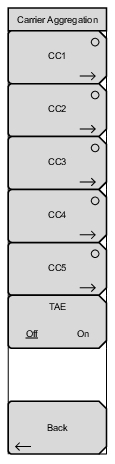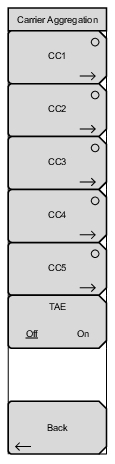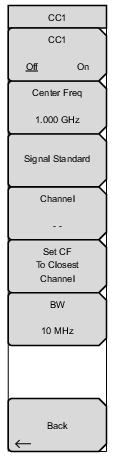CC1 Off On: Turns On the Component Carrier. Center Freq: Press this submenu key to set the receiver center frequency. Enter the frequency using the keypad, arrow keys, or the rotary knob. When entering a frequency using the keypad, the submenu key labels change to Units: GHz, MHz, kHz, and Hz. In this case, enter the desired value, then press the desired unit submenu key or press Enter to select MHz as the frequency unit. Signal Standard: Opens the Standard List Menu. Channel: Opens the Channel Editor dialog where you can select a channel number within the range of the selected signal standard. Set CF to Closest Channel: Moves the center frequency to the closest frequency that matches a channel number in the current signal standard. BW: Displays the selectable bandwidth list. Back: Returns to the previous menu. |