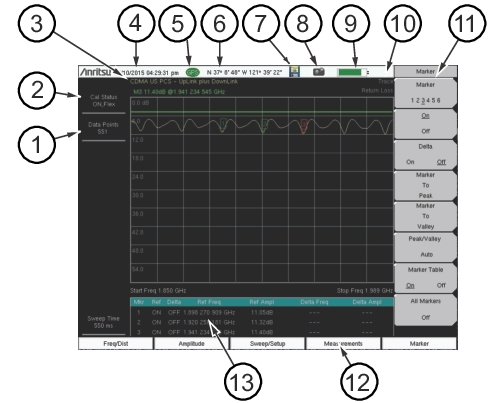 |
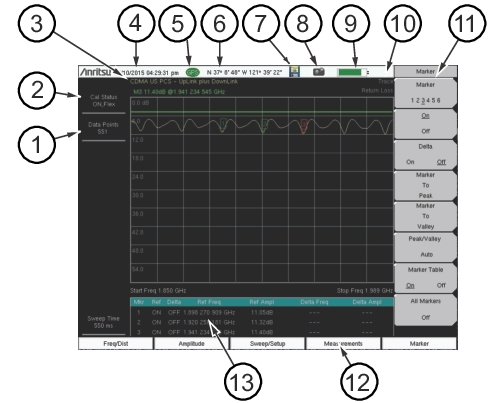 |
1. | Measurement Settings Summary |
2. | Calibration Status, Type |
3. | Frequency Standard |
4. | Date and Time |
5. | GPS Icon |
6. | GPS Location |
7. | Save Icon |
8. | Save Screen Icon |
9. | Battery Charge Indicator |
10. | Trace Measurement Title |
11. | Submenu Touch Screen Keys |
12. | Main Menu Touch Screen Keys |
13. | Marker Table |
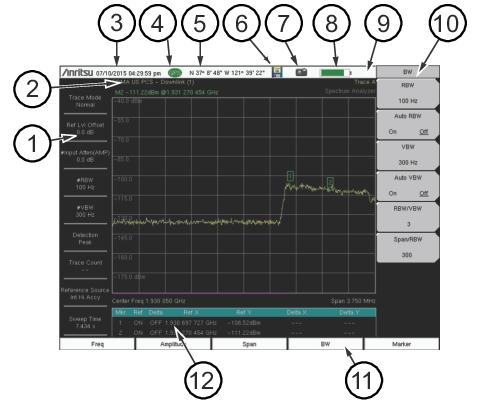 |
1. | Measurement Settings Summary (Touch Screen Shortcuts) |
2. | Frequency Standard |
3. | Date and Time |
4. | GPS Icon |
5. | GPS Location |
6. | Save Icon |
7. | Save Screen Icon |
8. | Battery Charge Indicator |
9. | Trace Measurement Title |
10. | Submenu Touch Screen Keys |
11. | Main Menu Touch Screen Keys |
12. | Marker Table |
Note | Many of the measurement settings displayed to the left and the top of the sweep window are actually touch screen shortcuts that you can press to bring up the corresponding menu. |