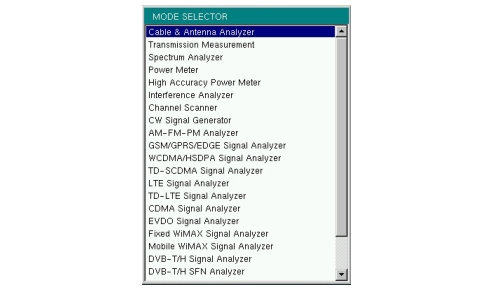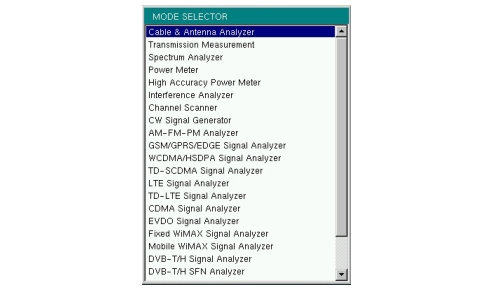To change to another operation or measurement mode, press
Shift, then the
Mode (
9) key to display the Mode Selector list box, illustrated in
Figure: Mode Selector List Box. Use the directional arrow keys or the rotary knob to highlight the desired mode, then press
Enter to switch to the selected application. The measurement modes available for selection depend on the options that are installed and activated on your instrument.
An alternate method of selecting a measurement mode is through the use of the
Menu Key.