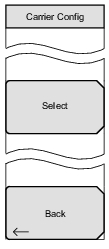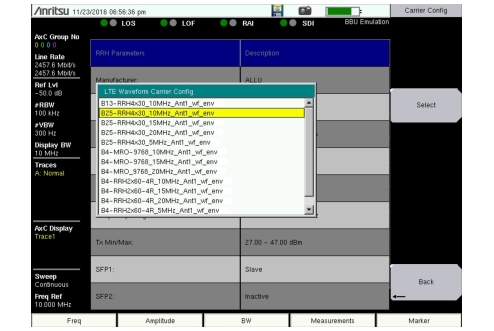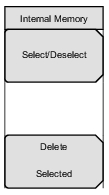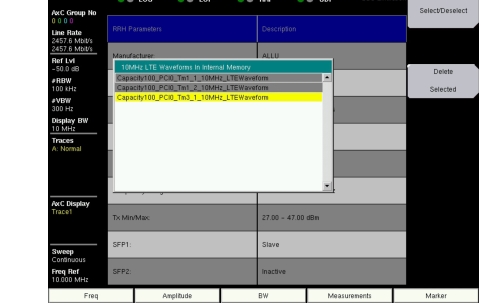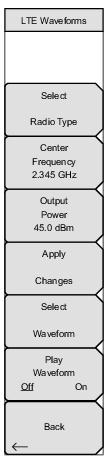 | Select Radio Type Press this key to open the Carrier Config submenu shown in Figure: Carrier Config Menu and display the list of radio types. Center Frequency Press this key and use the rotary knob or numeric keypad to adjust the carrier frequency of the radio. When using the keypad, press one of the Units keys (GHz, MHz, kHz, or Hz) to enter the value. The default is the center frequency of the RRH. Output Power Press this key and use the rotary knob or numeric keypad to change the transmit power from the RRH. When using the keypad, press the dBm Units key to enter the value. An entered value that is out of range is ignored. The default is 3 dBm below the RRH maximum output power. Apply Changes Press this key to update the RRH configuration with the new center frequency and power settings. The Apply Changes key must be pressed every time frequency or output power is changed. Play Waveform is disabled until Apply Changes has occurred. Select Waveform Press this key to display a list of bandwidths for the waveforms loaded in the instrument internal memory (see Figure: LTE Waveform Bandwidth List). Select a bandwidth, then press Enter to display the Internal Memory submenu shown in Figure: Internal Memory Menu and a list of LTE waveforms of the selected bandwidth. From the menu, you can select and delete waveform files. See Figure: LTE Waveforms in Internal Memory. Play Waveform Off On This key is active only after an LTE waveform has been selected and loaded. Press the key (On) to transmit the waveform to the RRH. Back Returns to the BBU RF Test Menu. |