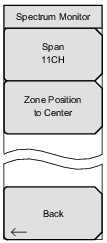 | Span Press this submenu key to open the Select Span list box. Select the desired number of channels to display within the span: 1CH, 3CH, 5CH, 11CH, 31CH, or 51CH. Zone Position to Center Press this submenu key to set the channel of the current zone marker to the center of the measurement display and restart the measurement. Back Press this submenu key to return to the RF Measurements Menu. |