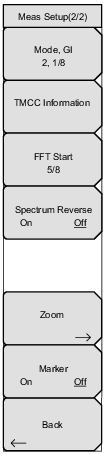 | For descriptions of the top 4 submenu keys, refer to Common Modulation Keys in Meas Setup (2/2) Menu. Zoom Press this submenu key to display the Constellation Zoom Menus and to configure the Zoom parameters. This submenu key is displayed for all Constellation measurement modes except for Overwrite (refer to Overwrite (Constellation Only)). While either the Meas Setup (2/2) menu or the Zoom menu is displayed, the Zoom On/Off feature can be toggled On and Off by pressing the Enter key. The graph that is enlarged when Zoom is On is the graph that is selected in the Zoom menu. Marker On Off This submenu key is displayed only when sub‑carrier MER is On. Press this submenu key to toggle the Marker On and Off. The current state is underlined. When the Marker is On, a green diamond marker is displayed in the Sub‑carrier MER graph. Use the Left/Right and Up/Down arrow keys and the rotary knob to move the marker. The marker position and frequency and also the dB value are displayed in green text in the upper‑right corner of the Sub‑carrier MER graph. The upper line displays the sub‑carrier number and the frequency (offset from the channel center frequency) at the marker location. Back Press this submenu key to return to the Meas Setup (1/2) menu. |