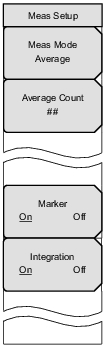 | Meas Mode Press this submenu key to open the Select Meas Mode list box. Highlight a measurement mode and press the Enter key. Refer to Select Meas Mode List Box (Custom). Average Count Press this submenu key to open the Average Count Editor edit box to set the Average Count. The setting is displayed on the submenu key. This submenu key is displayed only when Meas Mode is set to Average or to Moving Average. Marker On Off Press this submenu key to toggle the Marker On and Off. When On, The Marker is a green diamond on the measurement waveform of the CW frequency/phase noise graph. Information in the upper‑right corner of the Phase Noise graph includes: Relative frequency of the marker position based on level (Hz) Phase Noise (dBc/Hz) Signal‑to‑Marker ratio (dBc) Refer to Phase Noise and Marker Function. Integration On Off This submenu key is displayed only when the Marker submenu key is set to On. Press the Integration submenu key to toggle On and Off the integration marker. When On, the range between the standard marker and the integration marker is displayed as a white band in the graph with the base at the point originally indicated by the standard marker. Change the marker range to left or right with the arrow keys or the rotary knob. The Up/Down arrow keys change the range approximately twice as much as the Left/Right arrow keys. The rotary knob changes the marker range in the smallest increments. The frequency range and the integration range that are displayed by the integration marker are shown in the upper‑right corner of the graph. When turned Off, the standard marker is again displayed at its original position before using the integration marker. When the standard marker is On, you can also press the rotary knob or the Enter key to toggle the integration marker On and Off. Refer to Phase Noise and Marker Function. |