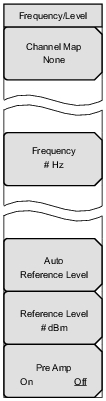 | Channel Map Press this submenu key to open the Channel Map list box. Choose from UHF, UHF (Brazil), or None. If UHF or UHF (Brazil) is selected, then the Channel submenu key is also displayed. If None is selected, then the Channel submenu key is not displayed, but the Frequency submenu key is also displayed. Channel If UHF is selected, then this submenu key is displayed. Press this submenu key to open the Channel Editor dialog box to select a UHF channel within the range of 13 to 62 that is displayed in the window. If UHF (Brazil) is chosen, then the channel range is 14 to 69. Frequency If None is selected as the Channel Map parameter, then the Frequency submenu key is displayed in the menu. Press this submenu key to open the Frequency Editor dialog box to manually select a frequency within a specified range that is displayed in the window. The Units menu displays the following units: GHz, MHz, kHz, and Hz. Auto Reference Level Press this submenu key to automatically set the reference level to an optimum value. This reference level indicates the signal level that is being measured by the instrument. For more information, refer to section Auto Reference Level. Reference Level Press this submenu key to open the Reference Level Editor dialog box and set a signal reference value within the specified range that is displayed in the window. If the Pre Amp submenu key is On, then the reference level range is from – 10 dBm to – 50 dBm in 10 dB increments. If the Pre Amp submenu key is Off, then the reference level range is from – 25 dBm to + 20 dBm in 5 dB increments. Pre Amp On Off Press this submenu key to toggle the Pre Amp On and Off. The current state is underlined on the submenu key. When the preamplifier is switched On, the reference level is automatically set to – 30 dBm. When the preamplifier is switched Off, the reference level is automatically set to – 25 dBm. Refer to Table: Relationship between Reference Level and Input Attenuator for the relationship between Reference Level and Input Attenuator. Warning: The upper limit level, up to which the instrument is not damaged, depends on the preamplifier state. Refer to the Warning message. |