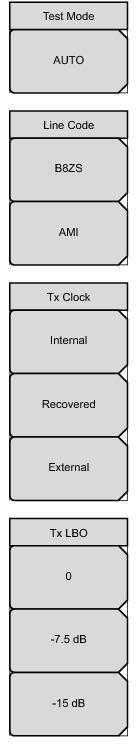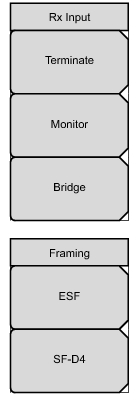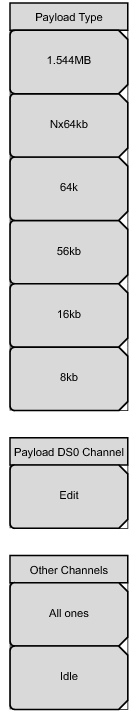Key Sequence: Configuration
|
Tx LBO, 0 dB, – 7.5 dB, or – 15 dB
|
|
Press this submenu key to set channels that are not being tested to contain all ones (no zeros).
|