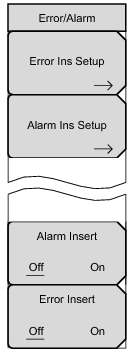When not active, some submenu keys have no arrow to indicate a sub menu, and the circular indicator has a plain background. The circular indicator with a red background and the sub menu arrow appear only when these submenu keys are active.
Key Sequence: Error/Alarm