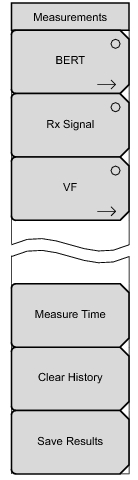When not active, some submenu keys have no arrow to indicate a sub menu, and the circular indicator has a plain background. The circular indicator with a red background and the sub menu arrow appear only when these submenu keys are active.
When the configuration is for the DS3 Test Mode with a DS1 Payload Type, the Measurement menu offers a VF submenu key. When the configuration is for a DS3 Test Mode with a Payload Type of 45 Mb, the Measurement menus does not have a VF submenu key.
Key Sequence: Measurements
|
Rx Signal
|