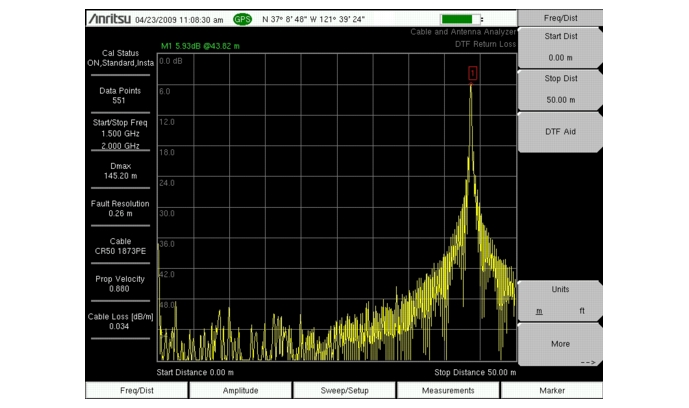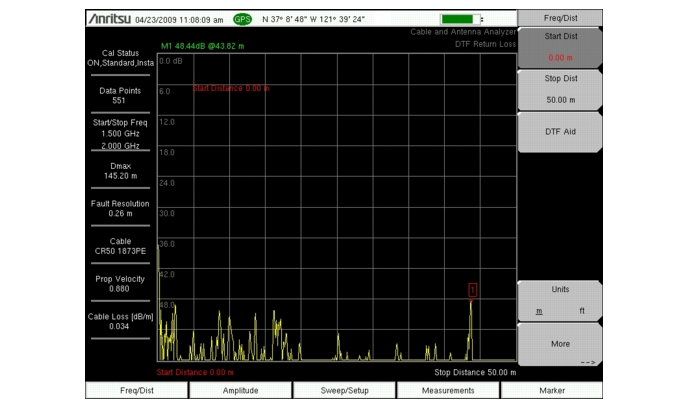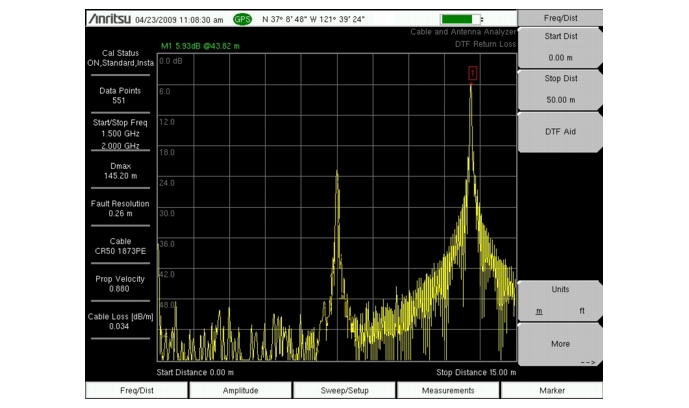Figure: “DTF with a Short at the End of the Cable” shows a DTF measurement of a cable with a short at the end of the cable. Figure: “DTF of a Good Cable with a Load at the End of the Cable” shows a DTF measurement of a good cable with a load. Figure: “DTF with a Fault in the Cable and a Short at the End” shows a DTF measurement of a cable with a fault. This measurement is done to determine the length of the cable. The return loss value marking the end of the cable will be between 0 dB and 5dB.
|
1.
|
|
2.
|
Use the Stop Dist submenu key to enter the Stop Distance. Make sure that Stop Distance is smaller than Dmax.
|
|
3.
|
Use the Units submenu key to select meters or feet.
|
|
4.
|
To change the number of data points, press the Sweep/Setup main menu key then Data Points submenu key to select 137, 275, or 551 as the number of data points.
|
|
5.
|
|
6.
|
Press the Cal Type submenu key to set the calibration to 1-Port.
|
|
7.
|
Press the Start Cal submenu key and perform a 1-port OSL calibration at the connector or at end of the extension cable. When the Calibration is finished, Cal Status On should be displayed in the upper left part of the display, and the trace should be centered around 0 dB when the short or open is connected.
|
|
8.
|
Figure: “DTF with a Fault in the Cable and a Short at the End” shows an example of a fault at approximately 7.5 meters.