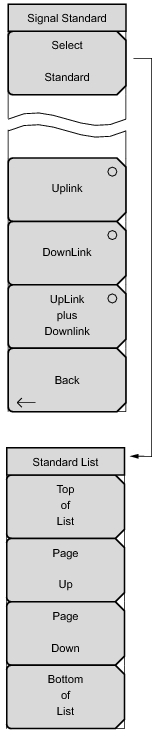|
Moves the selection to the last signal standard in the list.
Press Esc to return to the Signal Standard menu.
Press to display both uplink and downlink frequencies.
After pressing one of the above three keys, press Select Standard to see the results reflected in the Signal Standard dialog box.
|