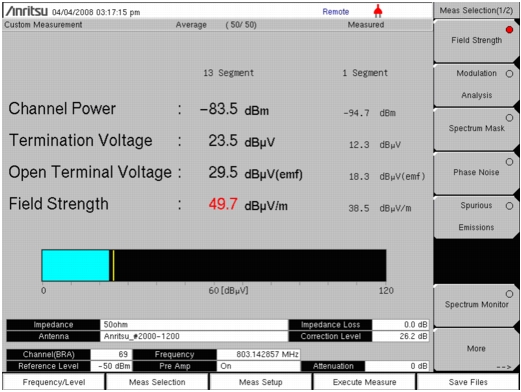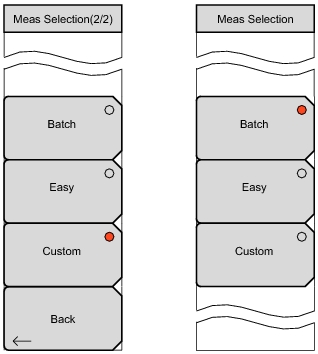While in Easy or Custom mode, the three mode submenu keys for choosing Batch, Easy, and Custom are displayed by pressing the Meas Selection main menu key then the More submenu key, which opens the Meas Selection (2/2) menu. The active mode has a submenu key with a red circle, which can be seen as the Field Strength selection in Figure: “Measurement Screen and Meas Selection (1/2) Menu”. While in Batch mode, Batch, Easy, and Custom are the only submenu keys that are displayed in the Meas Selection menu. Refer to Figure: “Measurement Selection Menus”.
Measures MER, modulation wave frequency, sub-carrier MER, delay profile, and frequency response.
Measures spurious elements and the interfering waves that affect the broadcast quality.
After a test has been selected, choose one of three methods for setting up a measurement: Batch, Easy, or Custom. When a measurement setup mode has been selected, all measurements in the Meas Selection (1/2) menu are set up for that measurement mode.
In Batch mode (refer to Table: “Common Items for All Batch Mode Measurements” through Table: “Spectrum Mask Measurement Items for Batch Mode”), field strength, channel power, modulation analysis, and spectrum mask of up to 10 broadcast channels can be measured in series. CW frequency, phase noise, and spurious emissions are not measured.