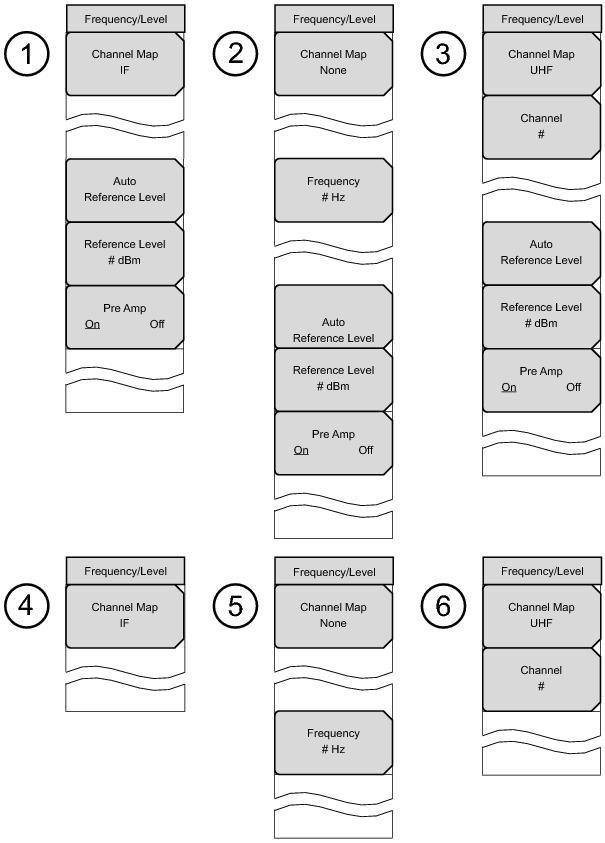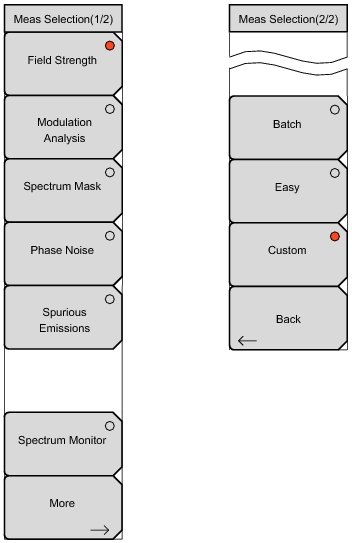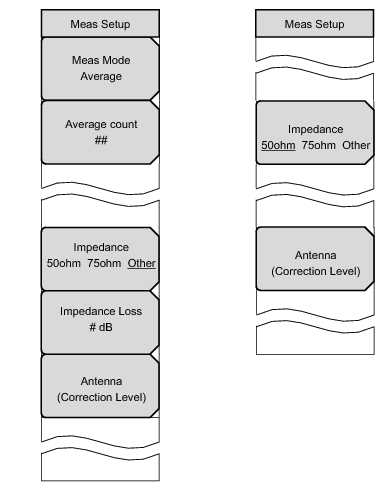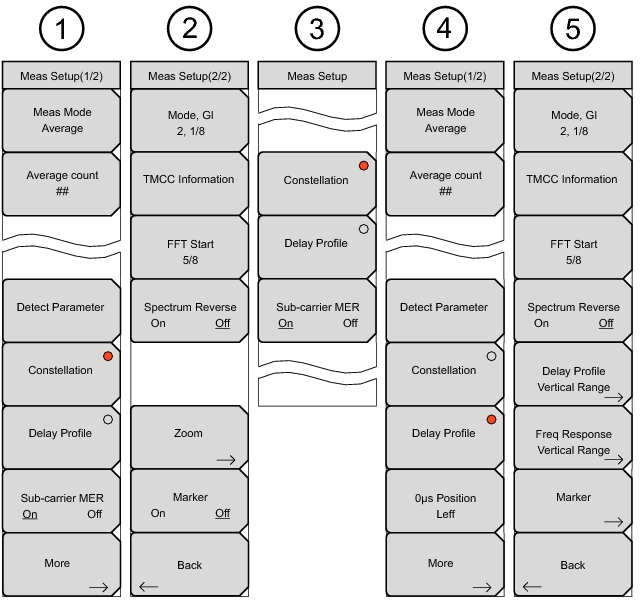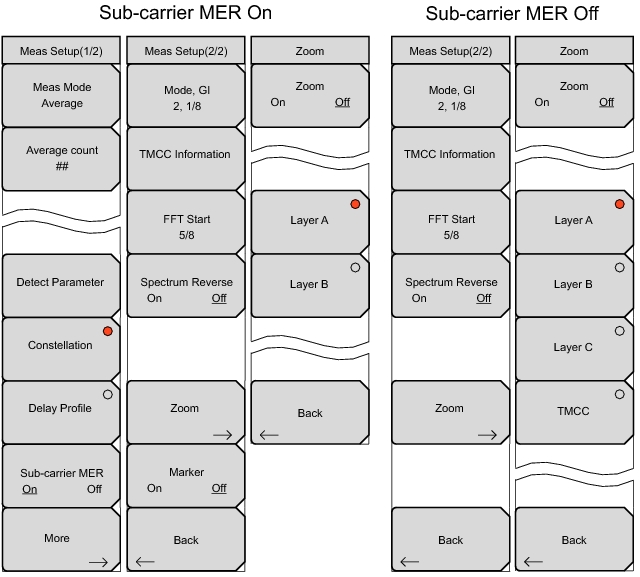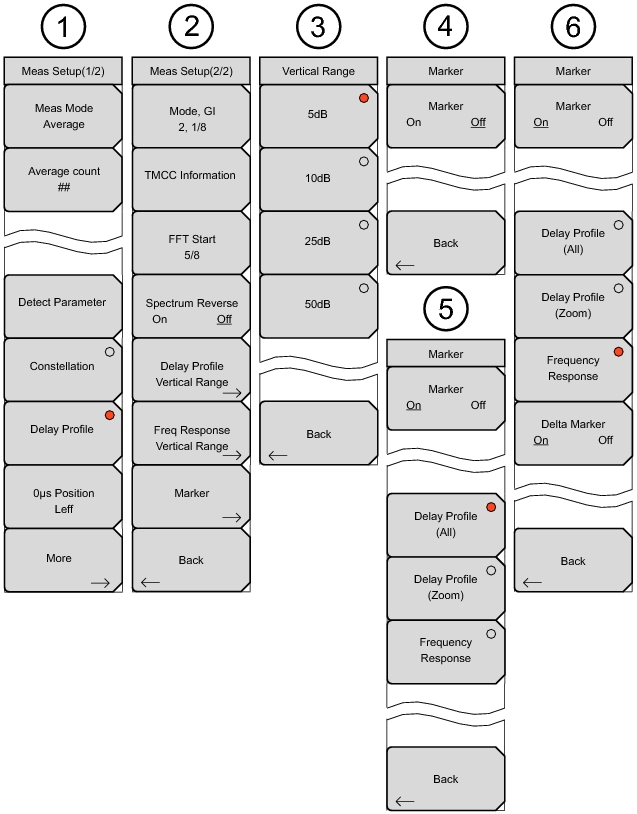ISDB‑T Menus and Measurements for Custom and Easy
The remainder of this chapter provides descriptions of all available submenu keys in the Easy Measurement mode and the Custom Measurement mode. Individual menu descriptions include the key sequence that causes the menu to be displayed.
|
UHF or UHF (Brazil) Channel Map, Custom Setup
|
|
|
UHF or UHF (Brazil) Channel Map, Easy Setup
|
|
While in Easy Measurement mode or Custom Measurement mode, press the Meas Selection main menu key to open the Meas Selection (1/2) menu, then press the More submenu key to open the Meas Selection (2/2) menu. These two menus have the same submenu keys in both Custom Measurement mode and Easy Measurement mode.
While in Batch Measurement mode the Meas Selection menu (shown in Figure: “Measurement Selection Menus — Custom, Easy, or Batch”) is the only menu that is available when pressing the Meas Selection main menu key.
While preparing for a Field Strength measurement in Easy Measurement mode or Custom Measurement mode, press the Meas Setup main menu key to open the Meas Setup menu. The Meas Mode submenu key is not available in Easy Measurement mode, which uses continuous measurement only.
When the measurement selection is Modulation Analysis, the Meas Setup menu for Easy Measurement mode displays the Sub‑carrier MER submenu key only when the Constellation measurement view is selected. When Delay Profile measurement view is selected, only 2 submenu keys are displayed (Constellation and Delay Profile).
|
Delay Profile selected and 0 µS Position displayed
|
||
|
Delay Profile setup
|
||
|
Delay Profile and Freq Response Vertical Range (same submenu keys, different functions)
|
||
|
Delta Marker menu, Marker displayed when Frequency Response is selected
|
||