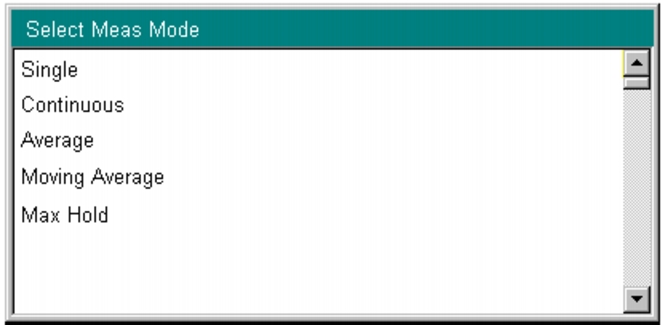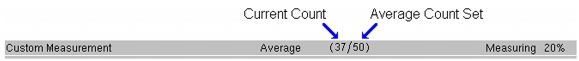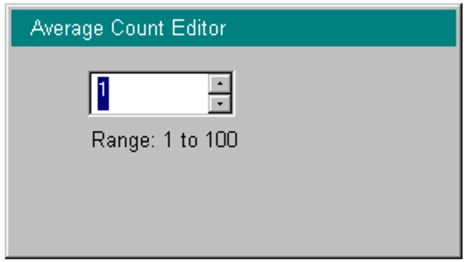Select Meas Mode List Box (Custom)
In the Custom Field Strength measurement mode, 5 options are available in this list box: Single, Continuous, Average, Moving Average, and Max Hold.
Sets the test for one measurement. Acquires the measurement and displays the results to the screen. This mode is useful for screen capture.
Sets the test to take measurements continuously. Results are updated on the screen. This mode is helpful for real-time signal analysis.
Averages the measurement results for the specified number of measurements set in Average Count. During the measurement, the status bar at the top of the screen displays the current measurement count and average count set. The screen displays the average of the measurements results after the final count, as shown in Figure: “Status Bar”. Refer to “Average Count”.
Takes the number of measurements that are set in Average Count. Then an average result is calculated from those measurements and displayed on the screen. Another measurement is taken, and another average is calculated from the last number of measurements set in Average Count. Screen updates. For example, if Average Count is set to 5, and if m is a measurement and r is an average result displayed to the screen, then the first four calculations are made as follows:
Average Count
Opens the Average Count Editor edit box (Figure: “Average Count Editor Edit Box”). Set the number of measurements that are to be taken for the Average and Moving Average measure modes. When Single, Continuous, or Max Hold is selected as the measurement mode, this submenu key is not displayed.
Max Hold
Modulation Analysis Measurement Mode
In the Custom Modulation Analysis measurement mode, 5 options are available in the Select Meas Mode list box: Single, Continuous, Average, Moving Average, and Overwrite. The first 4 options are described above (they are the same as in the Field Strength measurement).
This measurement mode is available only in Modulation Analysis with the Constellation setting. In this mode, the instrument displays the next measurement result without deleting the previous constellation.
Phase Noise Measurement Mode
In the Phase Noise measurement mode, 3 options are available in the Select Meas Mode list box: Single, Continuous, and Average. They are as described above.
Spectrum Monitor Measurement Mode
In the Spectrum Monitor measurement mode, 2 options are available in the Select Meas Mode list box: Single and Continuous. They are as described above.