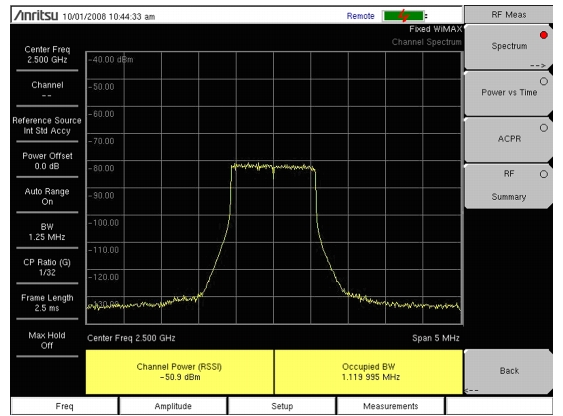Fixed WiMAX RF Measurements include these three measurement types: Spectrum, Power versus Time, and Adjacent Channel Leakage Ratio (ACPR). The following sections describe how to make Fixed WiMAX RF measurements.
|
1.
|
Press the Setup main menu key.
|
The Spectrum screen displays the spectrum of the input signal and of channel power in dBm and displays the occupied bandwidth in Hz.
|
2.
|
Press the Measurements main menu key.
|
|
3.
|
Press the RF submenu key.
|
|
4.
|
Press the Spectrum submenu key to activate the spectrum measurement. The sample image in Figure: “Spectrum” may differ from any image on your instrument.
|