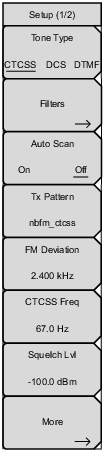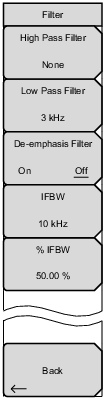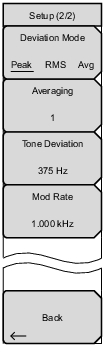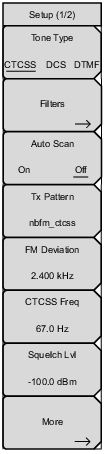 | Tone Type: Sets the information displayed in the last row of the Summary table. Select Continuous Tone‑Coded Squelch System (CTCSS) for transmitters or radios using an analog squelch system. Select Digital Coded Squelch (DCS) for systems using digital squelch settings. Select DTMF and the LMR Master will decode the Dual‑tone multi‑frequency signalling sent by the radio or transmitter. Note: The frequency range for all 3 tone types is below the minimum spectrum display of the LMR Master in NBFM mode and also has no effect on the Tx Pattern selection. Filters: Opens the Filters Menu. Auto Scan: Turning Auto Scan On causes the Rx Frequency to self‑adjust to match the highest power signal detected between 10 MHz and 1.6 GHz that is above +10 dBm (10 mW) in the center of the Spectrum graph. To lock the new Rx Frequency in place, toggle Auto Scan to Off. This is available only in NBFM Analyzer measurements. Tx Pattern: Selects the transmitter pattern to send when the Turn Sig‑Gen ON main menu key is selected. Select a pattern from the list box with the arrow keys or rotary knob and press Enter. Patterns include CW, CTCSS, DCS, DTMF, AM, and FM. CTCSS adds a low‑pitch audio tone (selectable between 67 Hz to 254 Hz) on the transmitted signal. When CTCSS is selected as the Tx pattern, a submenu is displayed to set the CTCSS frequency, and the Tone Deviation is set using the More submenu. DCS superimposes a continuous stream of frequency shift keying (FSK) digital data on the transmitted signal at 134.4 bits per second. This data is referred to as a DCS word and is 23 bits. When DCS is selected as the Tx pattern, a submenu is displayed to set the DCS Type, and the Tone Deviation is set using the More submenu. When DTMF is selected as the Tx pattern, a DTMF digit (0 to 9, A to D, *, or #) is added to the transmitted signal. The digital consist of paired tones: a row tone (697 Hz to 941 Hz) and a column tone (1209 Hz to 1633 Hz). The DTMF Tone submenu is displayed to set the DTMF Tone. Set the FM Deviation and the Tone Deviation using the More submenu. When AM is selected as the Tx pattern, a submenu is displayed to set the percentage of Amplitude modulation. The range is 0 % to 100 %. When FM is selected as the TX pattern, a submenu is displayed to set the cycle count of the frequency deviation. The range is 0 Hz to 100 kHz. |