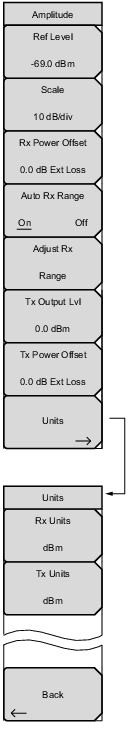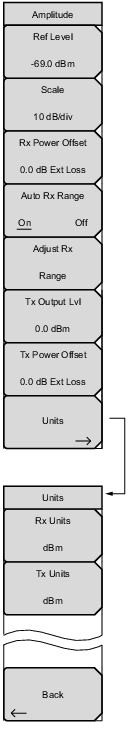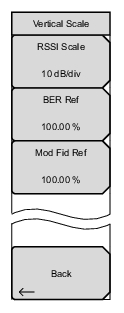Ref Level: Sets the reference power level at the top of the display when Auto Range is Off. Scale: Scale sets the number of dB per division in the y‑axis of the graticule. Enter a value from 1 dB per division to 15 dB per division using the keypad, the arrow keys, or the rotary knob. The y‑axis power scale is shown on the left side of the display when viewing the Spectrum Graph. Note: The Vertical Scale Menu is displayed when P25p2 Coverage ( Measurement > P25p2 Coverage) is selected. Rx Power Offset: Sets the receiver (RF IN connection) external attenuation or gain. Press the Rx Power Offset submenu key and select a value from 0 dB to 100 dB then select either dB External Loss or dB External Gain. Auto Rx Range: Pressing this submenu key toggles between On and Off. When On, this function automatically adjusts the reference level based on the input signal. Adjust Rx Range: When Auto Rx Range is Off, pressing Adjust Rx Range sets the Reference Level automatically for the current measurement. Tx Output Lvl: Sets the output power of the Signal Generator
(0 dBm or 1 mW or 223 mV max). Tx Power Offset: Sets the transmitter (Signal Generator Out connection) external attenuation or gain. Press the Rx Power Offset submenu key and select a value from 0 dB to 100 dB then select either dB External Loss or dB External Gain. Units: Opens to Units Submenu. Rx Units: Sets the unit of measure (dBm, watts, or volts) for Received Power in the Demodulation Summary Graph and the Squelch Level. Tx Units: Sets the unit of measure (dBm, watts, or volts) for the Signal Generator (Tx Output Lvl submenu). |