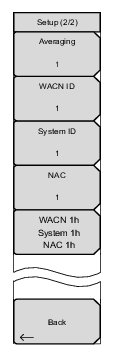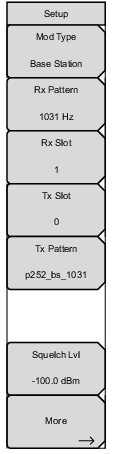 | Mod Type: Sets the type of modulation. The options are Mobile Station or Base Station. Rx Pattern: Selects the receiver Bit Error Rate pattern. Select a pattern from the list box with the arrow keys or rotary knob and press Enter. There are four available patterns: Automatic Frequency Control (1031 Hz) Silence Voice Ctrl (Control) Channel Rx Slot: Selects the receiver time slot 0 or 1 (not available when Rx pattern is set to Ctrl Channel). Tx Slot: Selects the LMR Master generator time slot (0 or 1) for the receiver. Tx Pattern: Selects the transmitter pattern to send when the Turn Sig‑Gen ON main menu key is selected. Select a pattern from the list box with the arrow keys or rotary knob and press Enter. Refer to Using the Signal Generator for Receiver or OTA Analysis for the list of available transmitter patterns. Squelch Lvl: Sets the squelch power level. When the received power is lower than the set squelch level, all demodulation summary graph measurements except for Received Pwr will be blanked out (--). More: Opens the Setup (2/2) Menu. |