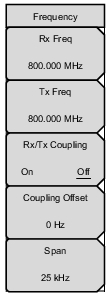 | Rx Freq: Sets the receiver frequency. Press the Rx Freq key and enter the desired frequency using the keypad, the arrow keys, or the rotary knob. If entering a frequency using the keypad, the submenu key labels change to GHz, MHz, kHz, and Hz. Press the appropriate units key. Pressing the Enter key has the same effect as pressing the MHz submenu key. Tx Freq: Sets the signal generator frequency. Press Tx Rx Freq key and enter the desired frequency using the keypad, the arrow keys, or the rotary knob. If entering a frequency using the keypad, the submenu key labels change to GHz, MHz, kHz, and Hz. Press the appropriate units key. Pressing the Enter key has the same effect as pressing the MHz submenu key. Rx/Tx Coupling: Couples the signal generator to the receiver frequency. When set to On the Tx Freq key is disabled. Coupling Offset: Sets the Offset of the signal generator frequency and the receiver frequency. Only functional when Rx/Tx Coupling is set to On. Span: Sets the span of the Spectrum Graph. Span selections are 25 kHz, 50 kHz, 100 kHz, 500 kHz, 1 MHz, and 5 MHz. |