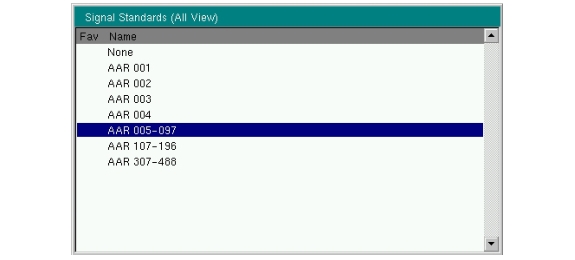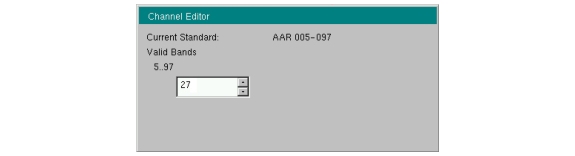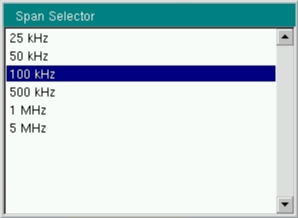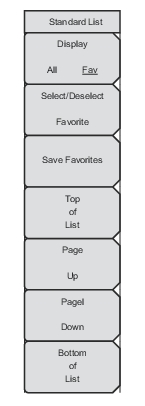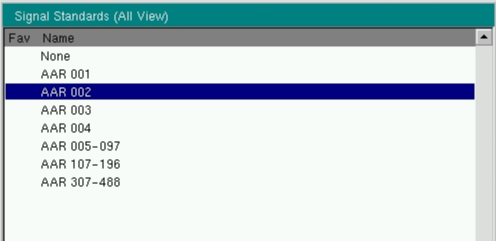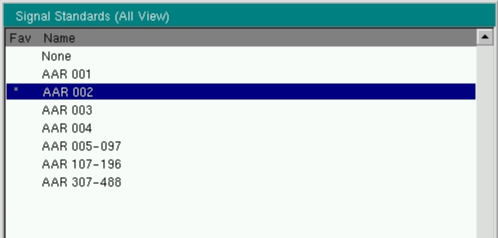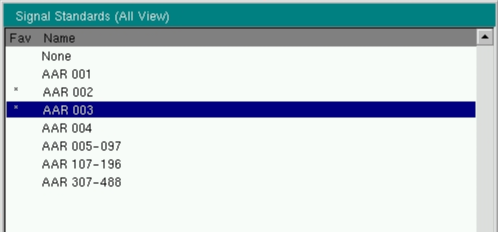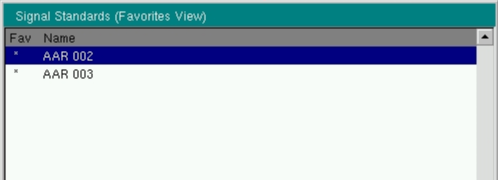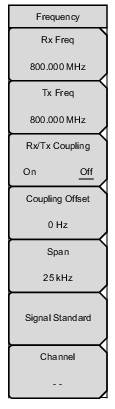 | Rx Freq: Sets the receiver frequency. Press the Rx Freq key and enter the desired frequency using the keypad, the arrow keys, or the rotary knob. If entering a frequency using the keypad, the submenu key labels change to GHz, MHz, kHz, and Hz. Press the appropriate units key. Pressing the Enter key has the same effect as pressing the MHz submenu key. Tx Freq: Sets the signal generator frequency. Press the Tx Freq key and enter the desired frequency using the keypad, the arrow keys, or the rotary knob. If entering a frequency using the keypad, the submenu key labels change to GHz, MHz, kHz, and Hz. Press the appropriate units key. Pressing the Enter key has the same effect as pressing the MHz submenu key. Rx/Tx Coupling: Couples the signal generator to the receiver frequency. When set to On, the Tx Freq key is disabled. Coupling Offset: Sets the offset of the signal generator frequency and the receiver frequency. Span: Sets the span of the Spectrum Graph. Span selections are 25 kHz, 50 kHz, 100 kHz, 500 kHz, 1 MHz, and 5 MHz. Signal Standard: Opens the Signal Standards selection box see Figure: PTC-ACSES Signal Standards and the softkey menu, see Figure: PTC-ACSES Signal Standard Menu. Use the touch screen, rotary knob, the softkey menu, or the arrow keys to select from the list of available AAR (Association of American Railroads) channels and ranges. For signal standards that are associated with a channel range, such as AAR 005-097, press the Channel key to open the Channel Editor window, where you can select the AAR channel number. Channel: Opens the Channel Editor window. See Figure: PTC-ACSES Channel Editor. Use the rotary knob or the Up/Down arrow keys to select the AAR channel number. The channel is fixed and cannot be changed if the selected signal standard is a single channel and not a range. |