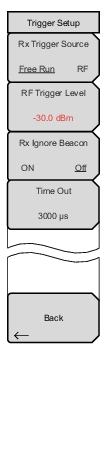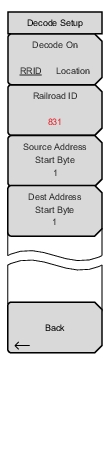| Trigger Setup: Goes to the Trigger Setup menu. Decode Setup: Goes to the Decode Setup menu. Squelch Lvl: Sets the RF input level required in order for the Summary Table information to be displayed. If input does not exceed Squelch Lvl, only Received power will be displayed in the Summary Table. |