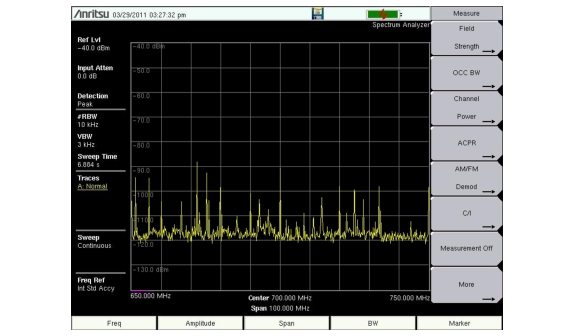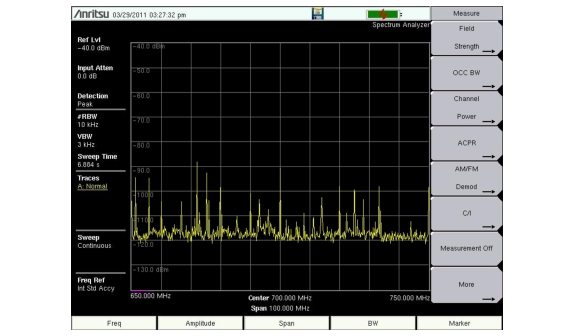In Spectrum Analyzer mode, press
Shift then
Measure (4) and select a smart one‑button measurement using the submenu keys. The smart one‑button measurements are built‑in for field strength, occupied bandwidth, channel power, adjacent channel power ratio, and carrier to interference ratio (C/I) tests. In addition, AM/FM demodulation is available to aid in the identification of interfering signals. Refer to the Spectrum Analyzer Measurement Guide listed in
Measurement Guides for additional information.