Pressing the battery icon  will display the current battery information (Figure: Battery Information). Press ESC to clear the message.
will display the current battery information (Figure: Battery Information). Press ESC to clear the message.
 will display the current battery information (Figure: Battery Information). Press ESC to clear the message.
will display the current battery information (Figure: Battery Information). Press ESC to clear the message.Note | Use only Anritsu Company approved batteries, adapters, and chargers with this instrument. |
 will display the current battery information (Figure: Battery Information). Press ESC to clear the message.
will display the current battery information (Figure: Battery Information). Press ESC to clear the message.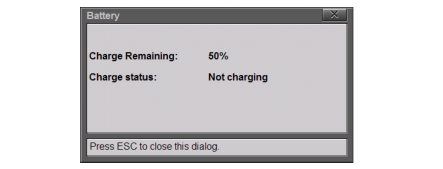 |