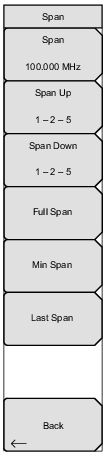 | Span Sets the width of the measurement window in GHz, MHz, kHz, or Hz. The center frequency and span are displayed in the message area at the bottom of the status window. The span can be entered with the keypad and then selecting a units (GHz, MHz, kHz, or Hz) submenu key, or by using the arrow keys to change an already selected frequency. Press Enter to set the span, or press Esc to restore the previous span setting. Span Up 1 – 2 – 5 Increases the span to the next multiple of 1, 2, or 5. Span Down 1 – 2 – 5 Decreases the span to the next multiple of 1, 2, or 5. Full Span Sets the span to 100 MHz on the current center frequency. Adjusts the center frequency if it is at the edge of the limit of the instrument. Min Span Changes the span to 1 kHz. Last Span Returns the span to the previous value. Back Returns to the Freq (Frequency) Menu. |