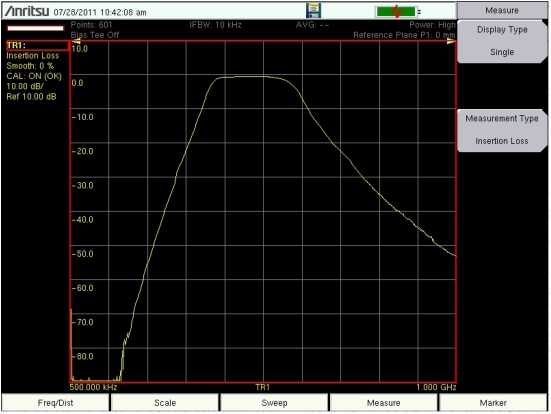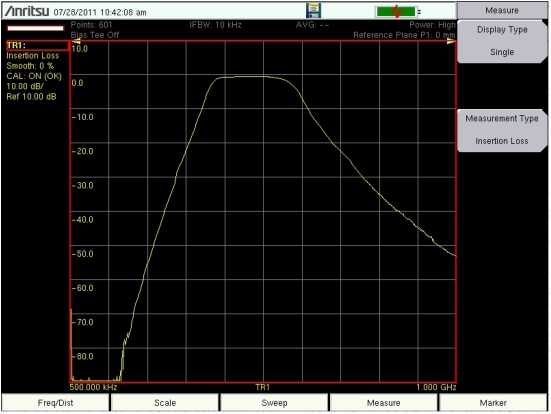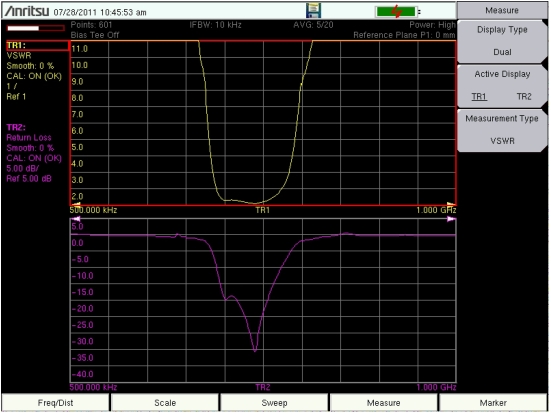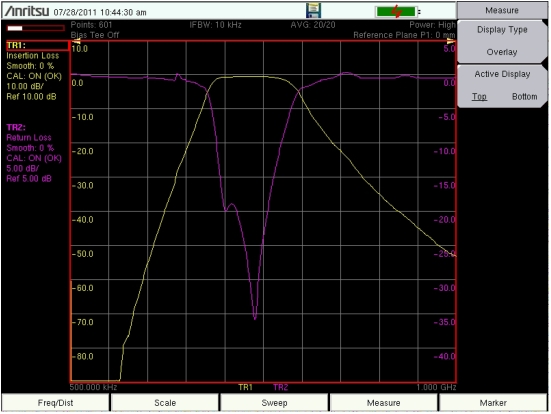Graph Type Selector List Box
The Graph Type Selector list box is opened by pressing the Measurement Type soft key in the Measure menu.
Field Measurements View versus VNA Measurements View
Three measurement display types are available in Field Measurements view: Single, Dual, and Overlay. Press the Display Type soft key (submenu key).
In the Overlay display type, only two graph types are available, and they are Insertion Loss for Trace 1 (TR1) and Return Loss for Trace 2 (TR2).
Figure: Display Type Single – Insertion Loss provides an example of Insertion Loss in
Display Type Single.
Figure: Display Type Dual – VSWR and Return Loss provides an example of VSWR and Return Loss in
Display Type Dual.
Figure: Display Type Overlay – Insertion Loss and Return Loss provides an example of Insertion Loss and Return Loss measurements in
Display Type Overlay.
Field Measurements View
The following graph types are available in Field Measurements view:
When Display Type is set to Overlay, the graph types are always Insertion Loss for Trace 1 and Return Loss for Trace 2.
When Display Type is set to Single or Dual, the following graph types are available:
• VSWR
• Return Loss
• Cable Loss
• Insertion Loss
• 1‑Port Phase
• 2‑Port Phase
• 1‑Port Smith
• DTF Return Loss
• DTF VSWR
VNA Measurements View
The following graph types are available in VNA Measurements view:
• Log Magnitude
• SWR
• Phase
• Real
• Imaginary
• Group Delay
• Smith Chart
• Inverted Smith Chart
• Log Magnitude/2 (1‑Port Cable Loss)
• Linear Polar
• Log Polar
• Real Impedance
• Imaginary Impedance
Insertion Loss in Display Type Single
The screen‑captured measurements that are shown in this measurement guide are examples and may not match any display on your instrument.
VSWR and Return Loss in Display Type Dual
The example in this figure may not match the display on your instrument.
Insertion Loss and Return Loss in Display Type Overlay
The example in this figure may not match the display on your instrument.