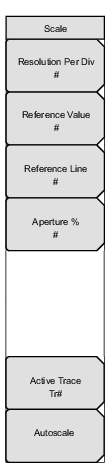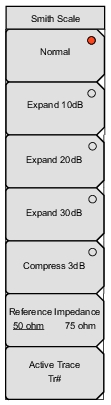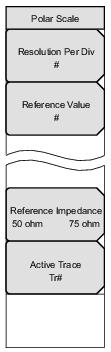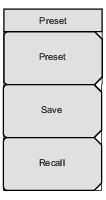 | Preset Press this soft key to preset sweep conditions to the default state of full band sweep, 201 data points, Quad display, 4 traces (S11 Smith, S21 Log Mag, S12 Log Mag, S22 Smith), 10 kHz IFBW, S21 Log Mag display, High output power, continuous sweep. This also turns off markers, limits, and calibration. Save Press this soft key to open a dialog box to name and save the current operating settings, allowing them to be recalled later in order to return the instrument to the state it was in at the time that the setup was saved. Caution: Use the Change File Type soft key (in the “Save (Text Entry) Menu”, refer to the file management instructions in the user guide for your instrument) to set the file type to “Setup (with CAL)”, if it is currently set to another file type. The saved setup is named by entering text. Use the Shift key to select an upper case letter. Use the Left/Right directional arrows to move the cursor position. Press Enter to save the setup. Recall Press this soft key to open a selection box that allows selection and recall of a previously stored instrument setup. The Recall menu also opens (refer to the file management instructions in the user guide for your instrument). Use the Recall menu soft keys to work within the selection box. All current instrument settings are replaced by the stored setup information. Press the Esc key to cancel the recall. |