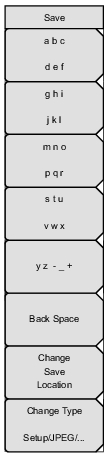 | a b c Use the top five submenu keys to enter letters and symbols in filenames. Press the Shift key for uppercase letters. Use the Left/Right Arrow keys to move left and right within the text. Use the Back Space submenu key to move left, deleting characters. Back Space Press this submenu key to delete characters to the left. Change Save Location Press this submenu key to open the Save Location Menu. Change Type Setup/JPEG/... Press this submenu key to select among the various file types available for setup and measurement data. This key also opens the File Type menu with a submenu key to select Full screen or Graph Only images for JPEG file types. |