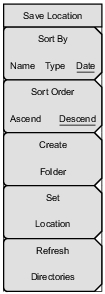 | Sort By Name Type Date Press this submenu key to sort the folders by Name, Type, or Date. Sort Order Ascend Descend Press this submenu key to display the folder names in ascending or descending order. Create Folder Press this submenu key to create a new folder in the highlighted location or folder. Name the new folder in the create directory dialog box. Set Location Press this submenu key to set the current location for saving files and then return to the Save Menu. Refresh Directories Press this submenu key to update the display. |
