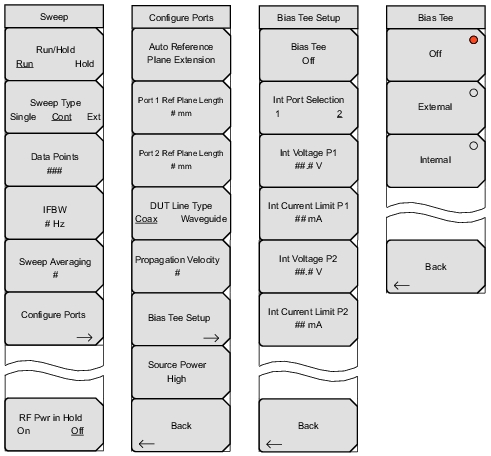 |
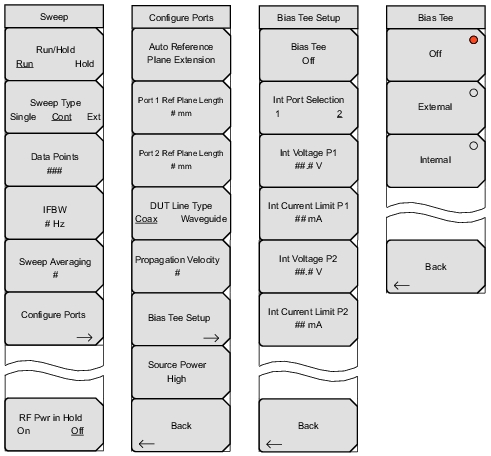 |
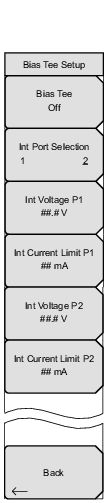 | Bias Tee (On/Off) Press this soft key to open the Bias Tee Menu to select External, Internal, or Off. Int Port Selection 1 2 Press this soft key to toggle the internal port selection to Port 1 or Port 2. Int voltage P1 Press this soft key to set the internal bias tee voltage that is directed onto the center conductor of port 1. The available range is from 12.0 V to 32.0 V in increments of 0.1 V. Use the arrow keys, the rotary knob, or the number keypad to change the setting. When using the number keypad, press the soft key for voltage units (V), or press the Enter key. Press the Esc key to exit without changing the setting. Int Current Limit P1 Press this soft key to set the internal bias tee current limit for the voltage that is set at Port 1. The available range is from 0 mA to 450 mA in steps of 1 mA. This current limit sets the trip point for the bias tee for this port. When using the number keypad, the soft key menu displays 2 choices for units: A or mA. Use the arrow keys, the rotary knob, or the number keypad to change the setting. When using the number keypad, press the soft key for current units (A or mA), or press the Enter key to use mA. Press the Esc key to exit without changing the setting. Int voltage P2 Press this soft key to set the internal bias tee voltage that is directed onto the center conductor of Port 2. The available range is from 12.0 V to 32.0 V in increments of 0.1 . Use the arrow keys, the rotary knob, or the number keypad to change the setting. When using the number keypad, press the soft key for voltage units (V), or press the Enter key. Press the Esc key to exit without changing the setting. Int Current Limit P2 Press this soft key to set the internal bias tee current limit for the voltage that is set at Port 2. The available range is from 0 mA to 450 mA in steps of 1 mA. This current limit sets the trip point for the bias tee for this port. When using the number keypad, the soft key menu displays 2 choices for units: A or mA. Use the arrow keys, the rotary knob, or the number keypad to change the setting. When using the number keypad, press the soft key for current units (A or mA), or press the Enter key to use mA. Press the Esc key to exit without changing the setting. Back Press this soft key to the Sweep menu. |
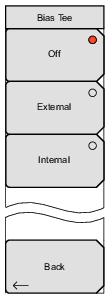 | Off Press this soft key to turn the Bias Tee function Off. External Press this soft key to activate the External Bias Tee connection. Both Port 1 and Port 2 external bias tees are activated. Internal Press this soft key to select the internal source for Bias Tee voltage. The internal source is directed to either Port 1 or Port 2. Use the Int Port Selection soft key in the Bias Tee Setup menu to select a port. Back Press this soft key to return to the Bias Tee Setup Menu without changing the current Bias Tee setting. |