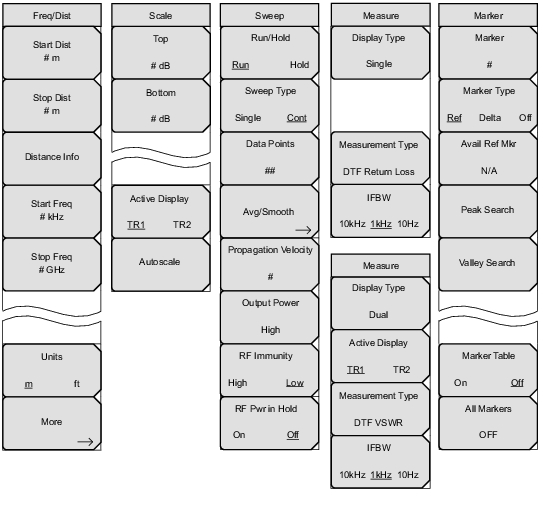 |
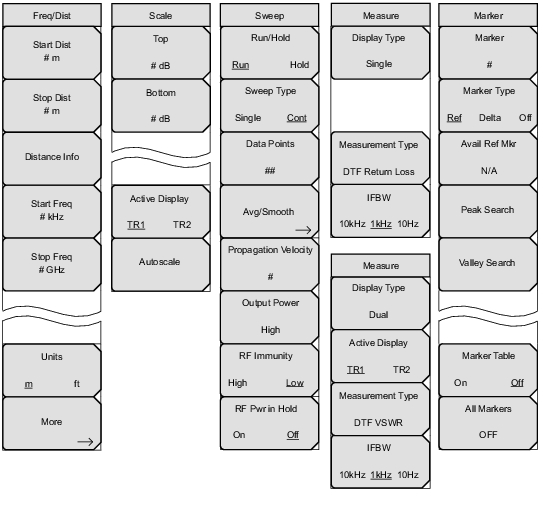 |
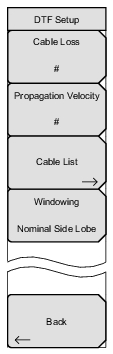 | Cable Loss Press this soft key to set the cable loss coefficient from 0.000 dB/m to 5.000 dB/m. (The units are dB/ft if units are set to US units.) Propagation Velocity Press this soft key to set the fraction of propagation velocity from 0.001 to 1.000. For any fraction less than 1.000, press the decimal key before entering the decimal digits. Cable List Press this soft key to open a list box and select a cable type. The Cable List Menu provides quick navigation aids to search through the list. Windowing Press this soft key to open the Windowing Menu. The window shape value is displayed on the key face, and may be Rectangular, Nominal Side Lobe (as in this example), Low Side Lobe, or Minimum Side Lobe. Back Press this soft key to return to the Dist/Freq menu. |
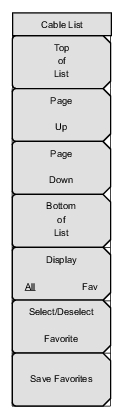 | Top of List Press this submenu key to jump to the top of the Antenna list. Page Up Press this key to skip up through the list. Page Down Press this key to skip down through the list. Bottom of List Press this submenu key to jump to the bottom of the list. Display Press this key to toggle the display of All cables or only cables marked as Favorites. Select/Deselect Favorite Press this submenu key to add the highlighted cable to the Favorites list. The cable is then marked with an asterisk. If the selected cable is already marked with an asterisk, pressing this key removes it from the Favorites list. Save Favorites Press this key to save the changes you have made to the Favorites list. |