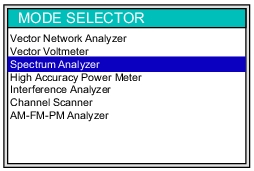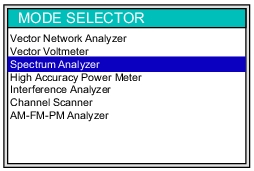To access the functions under the Mode menu, press the
Shift button, then the
Mode (
9) button. Use the directional arrow buttons, the rotary knob, or the touch screen to highlight the selection, and press the
Enter button to select. The list of modes that appear in this menu varies depending upon the options that are installed and activated in the instrument.
Figure: Mode Selector Menu is an example of the Mode menu. Your instrument may not show the same list. On your instrument display, the current mode is displayed below the battery symbol.
The
Menu button is another option to quickly change measurement modes. Press the
Menu button then select one of the Measurement icons in the top two rows (
Figure: Menu Button Screen, Icons for Installed Measurements).