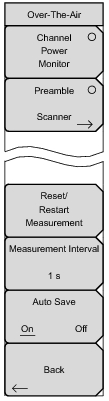|
Displays the Channel Power (RSSI) value over a variable time period that is specified with the Measurement Interval submenu keys.
Displays a bar graph and data table of the six strongest preambles. Signal data includes Preamble Index, Relative Pwr, Cell ID, and Sector ID. The PCINR, calculated from all six preambles, and the Base Station ID of the strongest preamble signal are listed below the table.
Press this key to reset or to restart the measurement. Pressing this key discards logged Channel Power data and restarts logging of the data.
Measurement Interval (Channel Power Monitor Only)
Used to specify the time interval between channel power measurements. Time stamps are recorded along with the power information.
Press this key to toggle between On and Off. When the Auto Save function is On, measurements are automatically saved to file.
When the Auto Save function is active, each 551 data points are saved as a measurement. The amount of available memory in the instrument determines how many measurements can be saved. If the Measurement Interval is set to values that will require more memory than is available, then pressing the Auto Save soft key causes the instrument to reset the Measure Duration to a value that allows saving all of the measurements that are taken. The instrument can continue monitoring the signal, but additional measurements are not saved.
If GPS is activated on the instrument, then UTC time is stored, and GPS coordinates are also stored. If GPS is not activated on the instrument, then the internal clock is used.
|