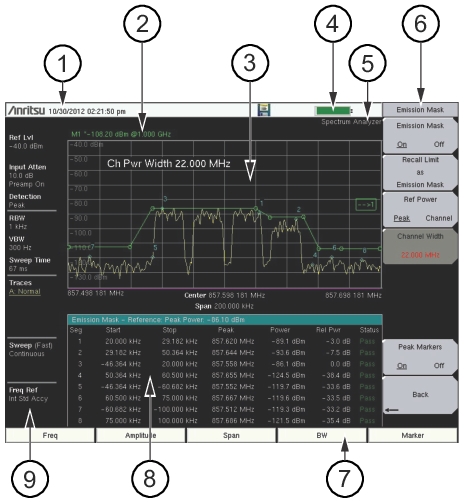 |
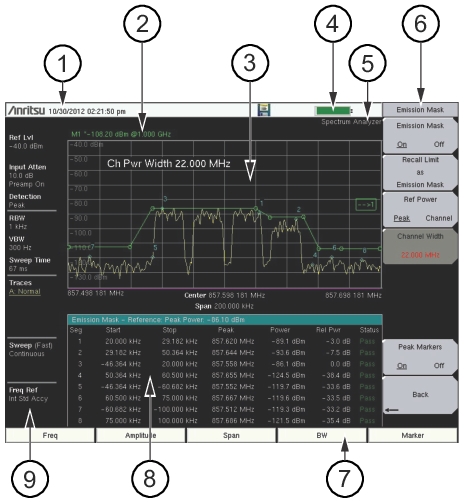 |
1. | Real Time Clock (and Latitude and Longitude with GPS) |
2. | Data Summary, Active Marker Values |
3. | Measurement Display or Measurement Grid or Sweep Window |
4. | Battery Charge Indicator |
5. | Instrument Mode |
6. | Submenu Key Labels or Active Function Block |
7. | Main Menu Key Labels |
8. | Optional Data Window (also location of Marker Table) |
9. | Instrument Settings Summary |
Note | Many of the measurement settings displayed to the left and the top of the sweep window are touch screen shortcuts to the corresponding menus. |