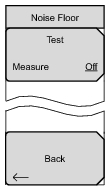 | Test Measure Off Press this submenu key to start a Noise Floor measurement. When a measurement is being made, Measure is underlined on this submenu key, and the submenu key is highlighted in red color. The RF‑ON light on the PIM Master is Off (no transmit power, receive only). When the measurement time is completed (Setup > Test Duration), Off is underlined on this submenu key. When a measurement is being made, press this submenu key to immediately terminate the active measurement. Back Press this submenu key to return to the Measurements Menu. |