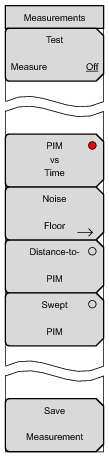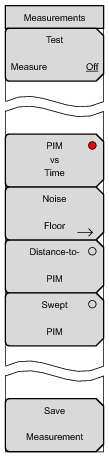The PIM Master menu‑driven interface is easy to use and requires little training. The 5 Main Menu keys are located below the measurement display. These 5 keys are used to display the function‑specific menus in the active menu (submenu labels). These Main Menu keys vary in function based on the selected mode of operation (
Shift, Mode (
9)) or measurement type within a mode. Refer to
Mode Selector Menu for more information on changing the instrument mode.
Table: Mode‑Dependent Main Menu Keys Located Below Measurement Display lists from left to right the Main Menu Key labels for each mode of instrument operation.
The 8 submenu keys are located to the right of the measurement display. They change function depending upon the current mode and current menu selection. The current submenu title is shown at the top of the active function block (submenu key labels). Refer to
Figure: Front Panel Layout with PIM vs. Time Display.
Measurement selection is made in the Measurements menu. Three measurement types are available: PIM versus Time, Distance‑to‑PIM (DTP), and Swept PIM. Refer to
Quick Start Guide.