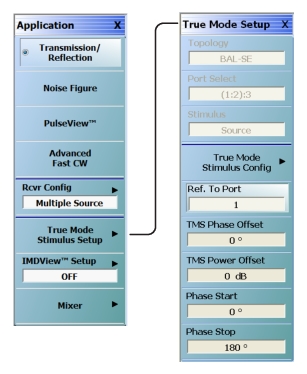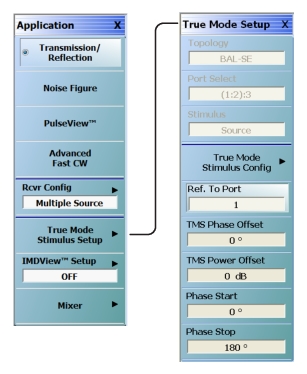Application Menus for DifferentialView
The APPLICATION menu set for DifferentialView contains one menu and one dialog box:
Typical APPLICATION menu with True Mode Stimulus Setup menu is shown in the figure below.
See the other APPLICATION menu chapters for descriptions of other menu button selections.
1. Click the APPLICATION menu item in the VectorStar software menu bar to view the Application menu.
2. Click the True Mode Stimulus Setup button to select and configure the DifferentialView measurement application.