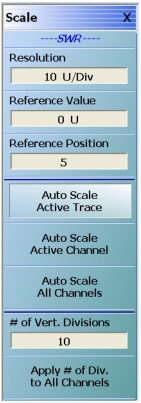 | SCALE (Standing Wave Ratio SWR) Menu This menu is available when TRACE FORMAT is set to SWR. Button units are set to: • Button Units: U (Units) Resolution (Units/Div) Select displays the Resolution (Units/Division) toolbar with units of units per division. Resolution (Units/Division) Field Toolbar  Reference Value (Units) Select displays the Reference Value (Units) toolbar. Reference Value (Unit) Field Toolbar 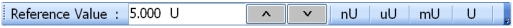 Reference Position (Number) Select displays the Reference Position toolbar. Reference Position (Number) Field Toolbar  Additional Common Buttons |