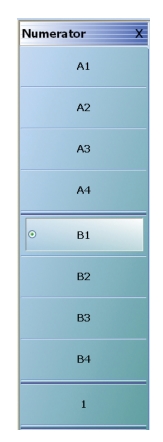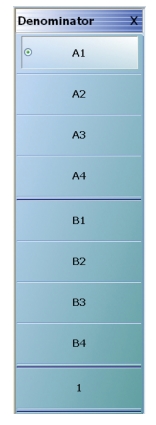User-Defined Parameter Menus
USER-DEFINED Menu – 4-Port VNAs
The
USER-DEFINED menu is used to establish various mathematical combinations of incident and reflected power values. See
Table: User-Defined 4-Port Mathematical Combinations below for a listing of all possible parameter combinations.
Previous
Prerequisites
•
Navigation
•
Numerator
Select displays the NUMERATOR menu. Once a numerator value is selected, the menu auto-returns to the USER-DEFINED menu.
Denominator
Select displays the DENOMINATOR menu. Once a denominator value is selected, the menu auto-returns to the USER-DEFINED menu.
Driver Port Button Selection Group
The four Driver Port buttons form a selection group where the selection of any button de-selects the other buttons.
Port 1 (Driver Port)
Select sets the driving port to Port 1.
Port 2 (Driver Port)
Select sets the driving port to Port 2.
Port 3 (Driver Port)
Select sets the driving port to Port 3.
Port 4 (Driver Port)
Select sets the driving port to Port 4.
User-Defined 4-Port Mathematical Combinations
Numerator
Denominator
A1
A2
A3
A4
B1
B2
B3
B4
1
A1
Unity
S11
S21
S31
S41
A2
Unity
S12
S22
S32
S42
A3
Unity
S13
S23
S33
S43
A4
Unity
S14
S24
S34
S44
B1
Unity
B2
Unity
B3
Unity
B4
Unity
1
A1
A2
A3
A4
B1
B2
B3
B4
Unity
NUMERATOR Menu – 4-Port VNAs
Previous
Prerequisites
•
Navigation
•
Numerator Auto-Return Button Selection Group
• NUMERATOR menu form an auto-return button selection group, where the selection of any one button de-selects all other buttons and auto-returns to the USER DEFINED menu.
A1 (Numerator)
Select specifies that A1, incident power on port 1, will be the numerator value.
A2 (Numerator)
Select specifies that A2 will be the numerator value.
A3 (Numerator)
Select specifies that A3, incident power on port 1, will be the numerator value.
A4 (Numerator)
Select specifies that A4 will be the numerator value.
B1 (Numerator)
Select specifies that B1, received power on port 1, will be the numerator value.
B2 (Numerator)
Select specifies that B2 will be the numerator value.
B3 (Numerator)
Select specifies that B3, incident power on port 1, will be the numerator value.
B4 (Numerator)
Select specifies that B4 will be the numerator value.
1 (One) (Numerator)
Select specifies that 1 (one) will be the numerator value.
DENOMINATOR Menu – 4-Port VNAs
Previous
Prerequisites
•
Navigation
•
Denominator Auto-Return Button Selection Group
• DENOMINATOR menu form an auto-return button selection group, where the selection of any one button de-selects all other buttons and auto-returns to the USER DEFINED menu.
A1 (Denominator)
Select sets A1 as the denominator value.
A2 (Denominator)
Select sets A2 as the denominator value.
A3 (Denominator)
Select sets A3 as the denominator value.
A4 (Denominator)
Select sets A4 as the denominator value.
B1 (Denominator)
Select sets B1 as the denominator value.
B2 (Denominator)
Select sets B2 as the denominator value.
B3 (Denominator)
Select sets B3 as the denominator value.
B4 (Denominator)
Select sets B4 as the denominator value.
1 (One) (Denominator)
Select sets 1 (one) as the denominator value.
1-800-ANRITSU
10450-00040, Rev. AE