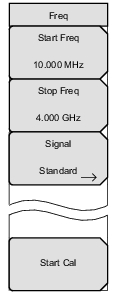 | Start Frequency Press the Start Freq submenu key and enter the desired frequency using the keypad, the arrow keys, or the rotary knob. If a start frequency higher than the current stop frequency is entered, the stop frequency will be automatically adjusted. Stop Frequency Press the Stop Freq submenu key and enter the desired frequency using the keypad, the arrow keys, or the rotary knob. If a stop frequency lower than the current start frequency is entered, the start frequency will be automatically adjusted. Signal Standard Opens the Signal Standard Menu. When a signal standard is selected, the center frequency and span for the first channel of the particular standard is automatically tuned. Other settings, such as channel spacing and integration bandwidth, are also automatically entered. Start Cal Press this submenu key and follow the instruction on screen to begin calibration. See Calibration details. |