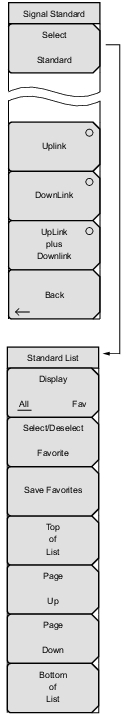 | Select Standard Display All/Fav Toggles between showing all signal standards based on the UpLink, Downlink, or UpLink plus DownLink selection or displaying the signal standard selected as favorites. Select/Deselect Favorite Selects the signal standard is the dialog box. Signal names selected as favorites have an “*” in the Fav column of the dialog box. Press Enter or Save Favorites to save. Save Favorites Saves the signal selected to the favorites list. Top of List Moves the selection to the first signal standard in the list. Page Up Moves up one page view from the current signal name. Display Moves down one page view from the current signal name. Bottom of List Moves the selection to the last signal standard in the list. Press Esc to return to the Signal Standard menu. Uplink Downlink UpLink plus Downlink Press to display both uplink and downlink frequencies. After pressing one of the above three keys, press Select Standard to see the results reflected in the Signal Standard dialog box. Back Returns to the Freq/Dist Menu. |