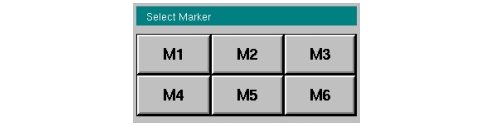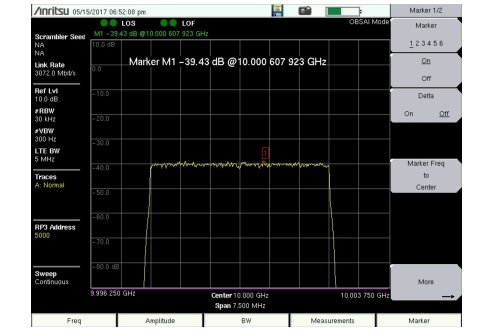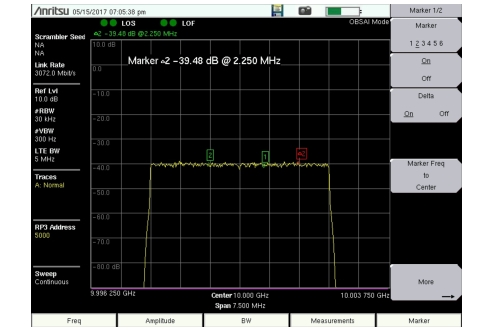| Marker Press this key to display the Select Marker box illustrated in Figure: Select Marker, then press a marker number (M1 to M6) to make the marker active and turn it on. The selected marker number is underlined on the Marker menu key. On/Off Turns on or off the currently active marker. When on, the active marker is highlighted in red. See Figure: Active Marker M1. Delta On/Off Turns on a delta marker. Use the numeric keypad to enter an offset value from the frequency of the currently active marker. Press the +/- key to enter a negative offset. In Figure: Delta Marker 2, the delta marker is set at 2.25 MHz from Marker 2. Marker Freq to Center Moves the frequency noted by the active marker to the center frequency position and center of the display. More Opens a submenu of additional Marker options. See the Marker 2/2 Menu. |