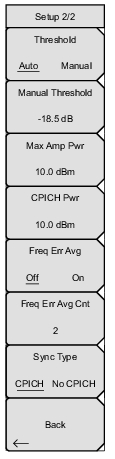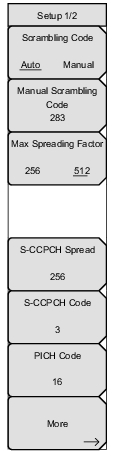 | Scrambling Code: Press the Scrambling Code submenu key to toggle between Auto and Manual Scrambling Code. Manual Scrambling Code: Press the Manual Scrambling Code submenu key to manually enter the scrambling code using the arrow keys, rotary knob, or numeric keypad. Max Spreading Factor: Press the Max Spreading Factor submenu key to toggle between 256 codes and 512 codes. S‑CCPCH Spread: Press the S‑CCPCH Spread submenu key to enable the S‑CCPCH spreading factor and enter the desired code. The default value is 256. S‑CCPCH Code: Press the S‑CCPCH Code submenu key to enable and enter the S‑CCPCH code. The default value is 3. PICH Code: Press the PICH Code submenu key to activate Paging Indicator Channel and enter the desired code. The default value is 16. More: Lists the Setup 2/2 Menu to continue measurement setup. |